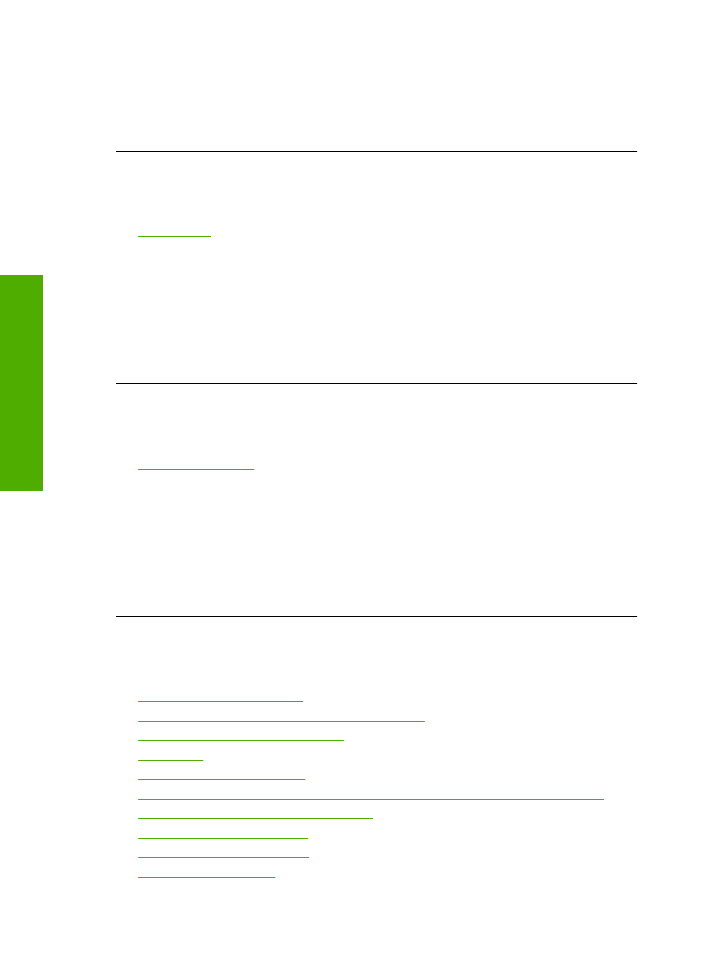
Power and connection messages
The following is a list of power- and connection-related error messages:
•
Improper shutdown
Improper shutdown
Solution:
Press the
On
button located on the control panel of the product to turn
the product on and off.
Cause:
The last time the product was used, it was not turned off properly. If the
product is turned off by turning off the switch on a power strip or by using a wall switch,
the product can be damaged.