
General user messages
The following is a list of messages related to common user errors:
•
Borderless printing error
•
Out of disk space
Borderless printing error
Solution:
Borderless printing cannot occur with only the black print cartridge
installed. Install the tri-color print cartridge.
For more information, see:
Replace the cartridges
Cause:
The product was in ink-backup mode with only the black print cartridge
installed, and a borderless print job was initiated.
Errors
61
Solve a problem
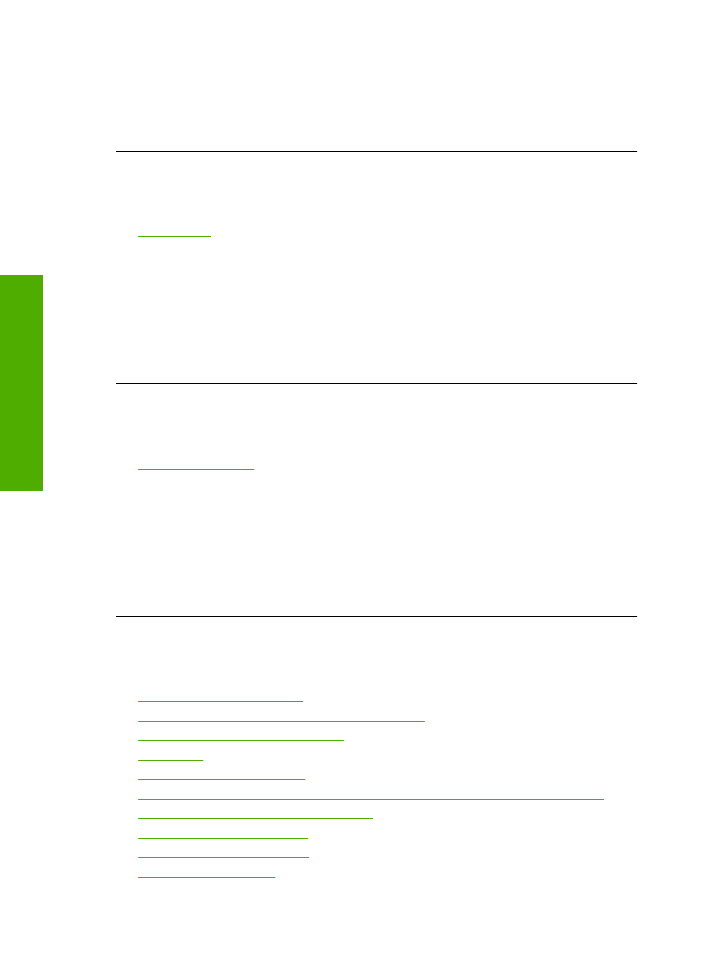
Out of disk space
Solution:
Close some applications and try the task again.
Cause:
There was not enough available memory on your computer to perform the
task.